Alpine Allocations¶
What are allocations and why do I need one?¶
In the simplest terms, an allocation is a way for us to specify your cut
of Alpine’s computational resources. Allocations are referred to as
accounts in Slurm’s documentation and are indicated by the --account
directive:
#SBATCH --account=______
Allocations are required to run on CURC clusters. They help us keep track of system usage for reporting purposes and to ensure we have enough resources to accommodate all of our users.
Alpine Allocation Tiers¶
In addition to the Trailhead auto-allocation (ucb-general) that all users are awarded automatically, CURC offers two
additional tiers to accommodate larger computing needs on Alpine. The Ascent Allocation tier provides users
with 250,000 SUs over a 12 month period. The Peak Allocation tier is
aimed at projects that will consume between 250,000 and 5,000,000 SUs in a
12 month period. Users may apply for these tiers as described below.
CURC’s tiered allocations are structured in a way such that your jobs are likely to have a higher priority if they are running in Ascent or Peak Allocations than if they are running in a Trailhead Auto-Allocation.
Comparing Trailhead Auto-Allocation, Ascent Allocation, and Peak Allocation Tiers¶
The following table summarizes the required information, size, approval process, and renewal requirements for each tier.
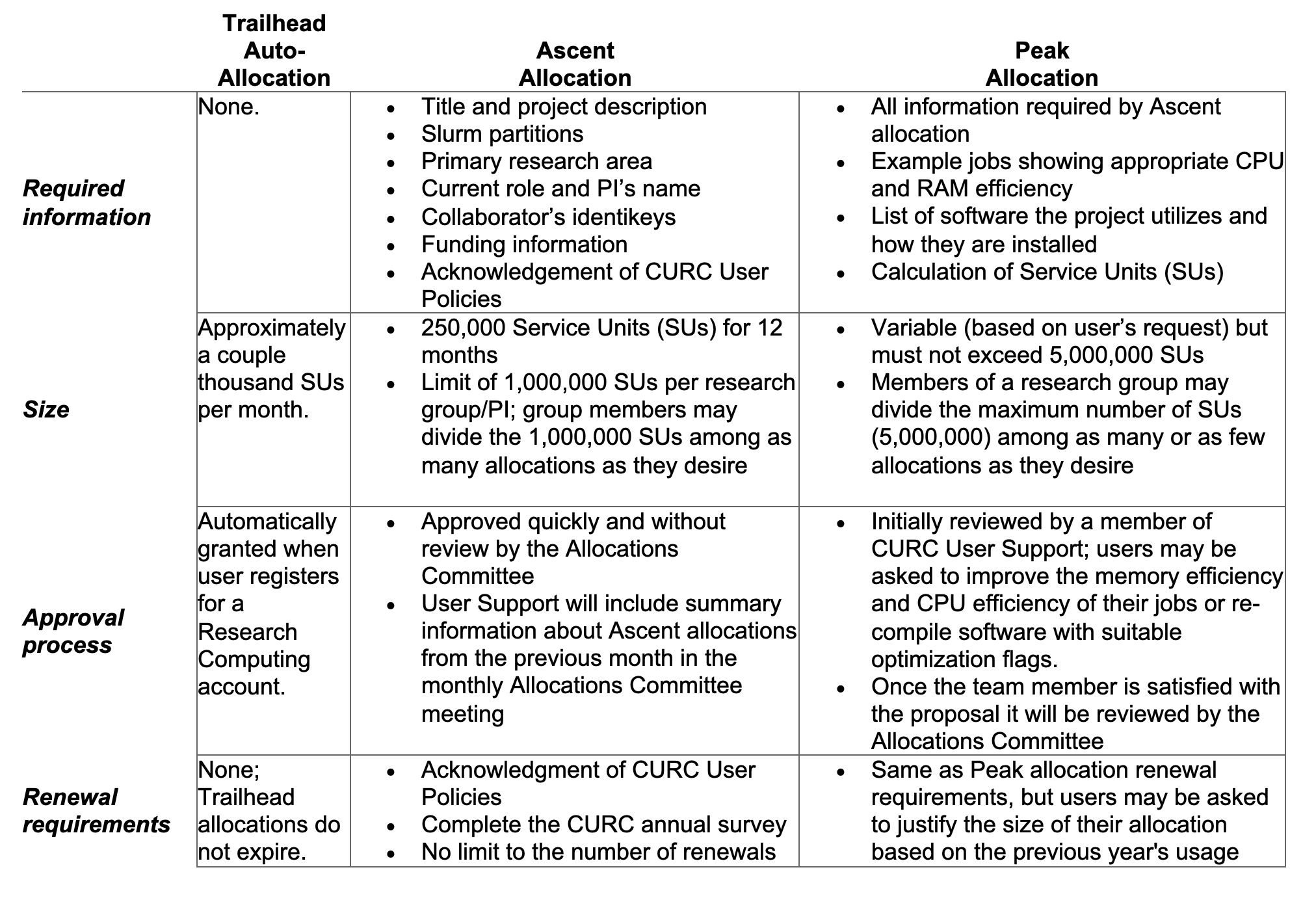
Individual and group size limits for new and renewed allocations will be reviewed on an annual basis.
Get an Ascent Allocation¶
Step 1: Fill out the Ascent Allocation Request form. You need to be logged in to Office365 with your CU Boulder account.
Step 2: Look out for an email message from the CURC ticketing system (rc-help@colorado.edu) indicating when your allocation is ready to use.
Get a Peak Allocation¶
Step 1: Download and complete the Peak Allocation Request Supplementary Information document. You need to be logged into Office365 with your CU Boulder account.
Step 2: Fill out the Peak Allocation Request form. You need to be logged into Office365 with your CU Boulder account. The last question will ask you to upload your completed Peak Allocation Request Supplementary Information document from step 1.
Step 3: Look out for email messages from the CURC ticketing system (rc-help@colordo.edu). User Support will contact you when the proposal is received, during the initial review stages, and when the allocation is ready to use.
Alpine is jointly funded by the University of Colorado Boulder, the University of Colorado Anschutz, Colorado State University, and the National Science Foundation (award 2201538).
Couldn’t find what you need? Provide feedback on these docs!